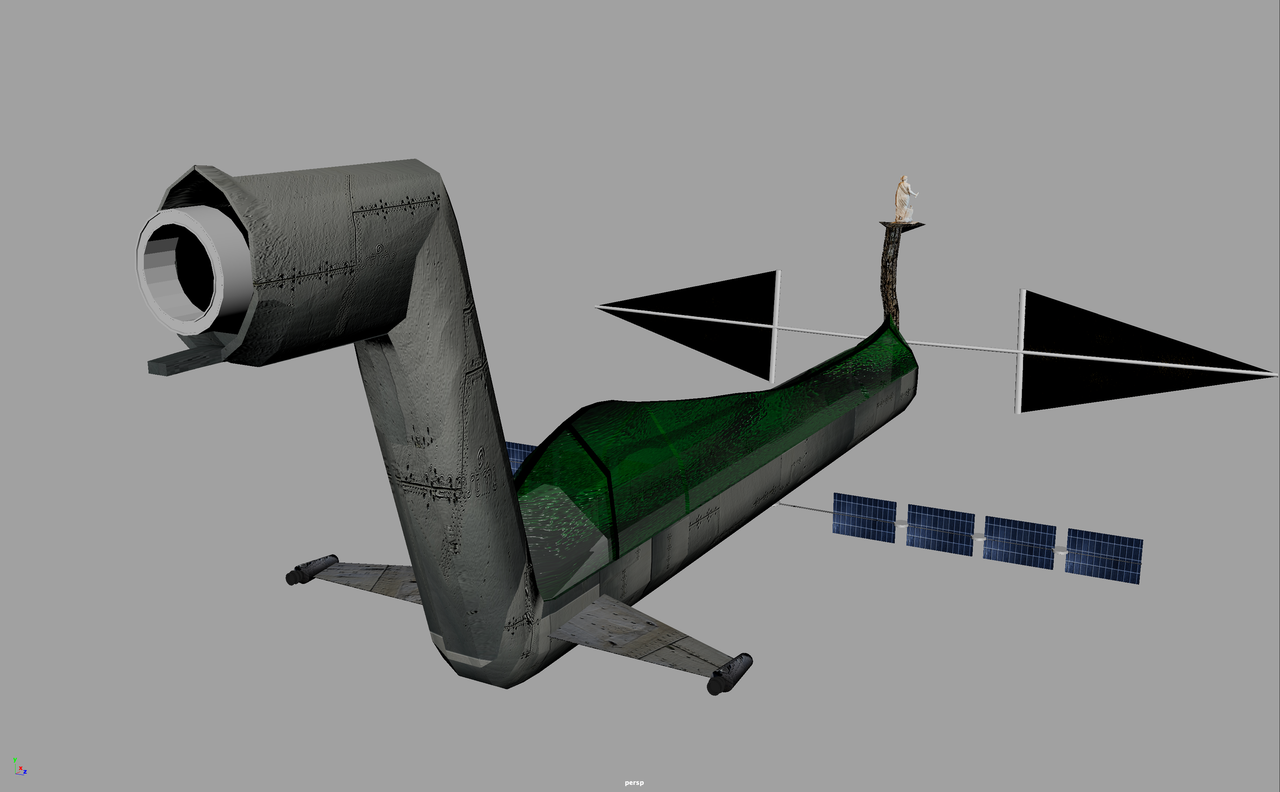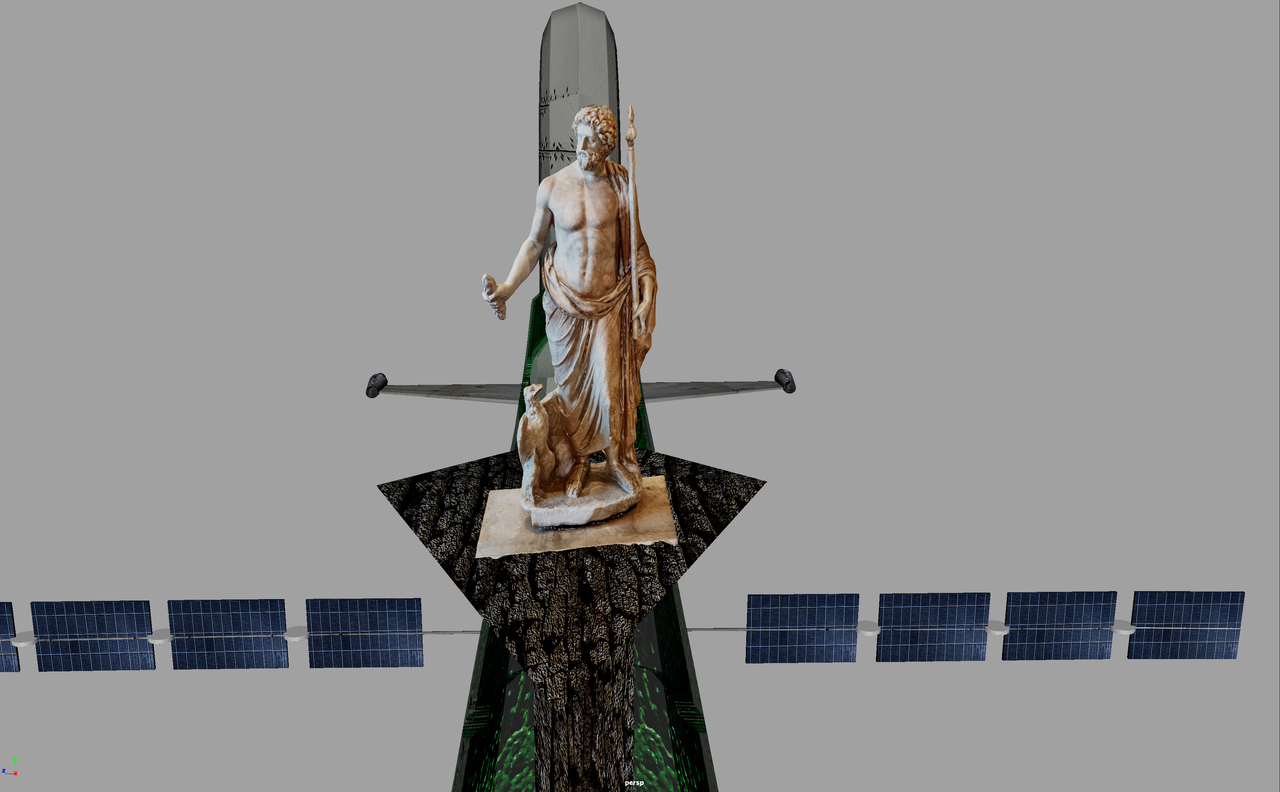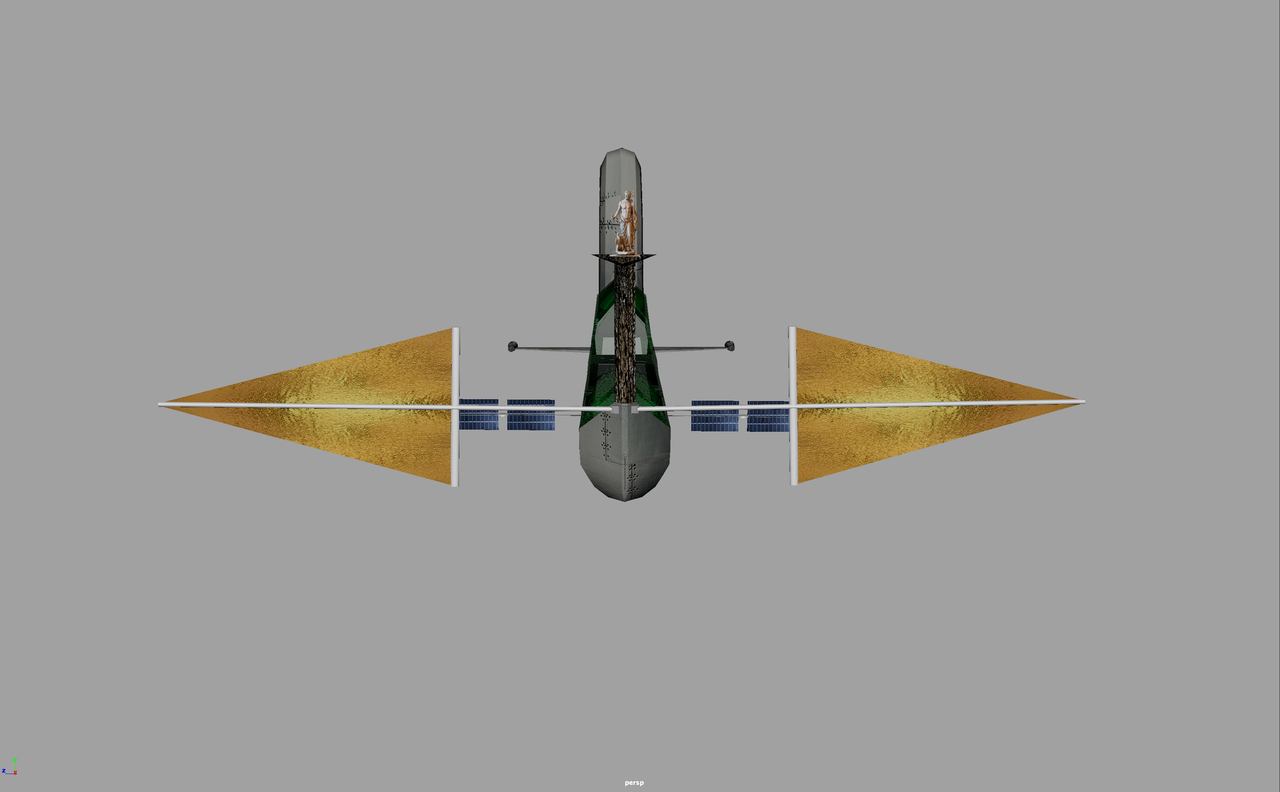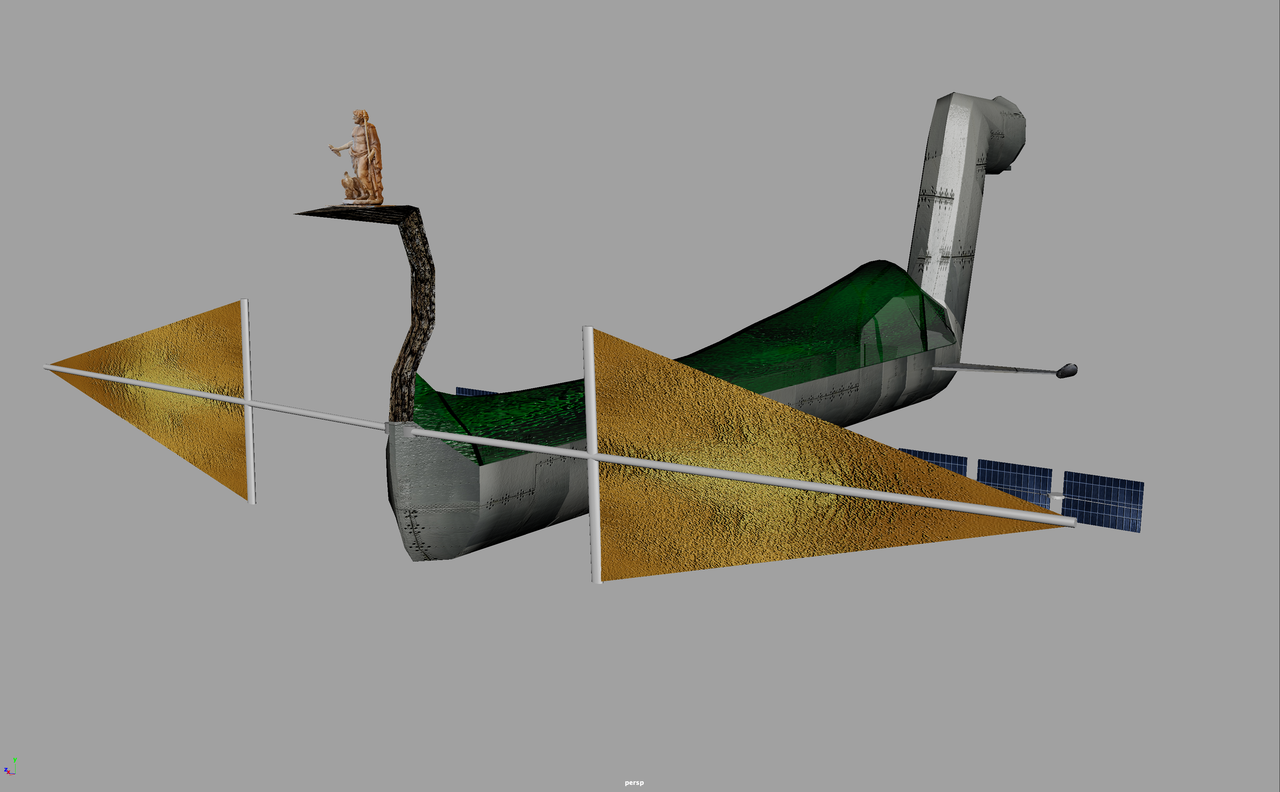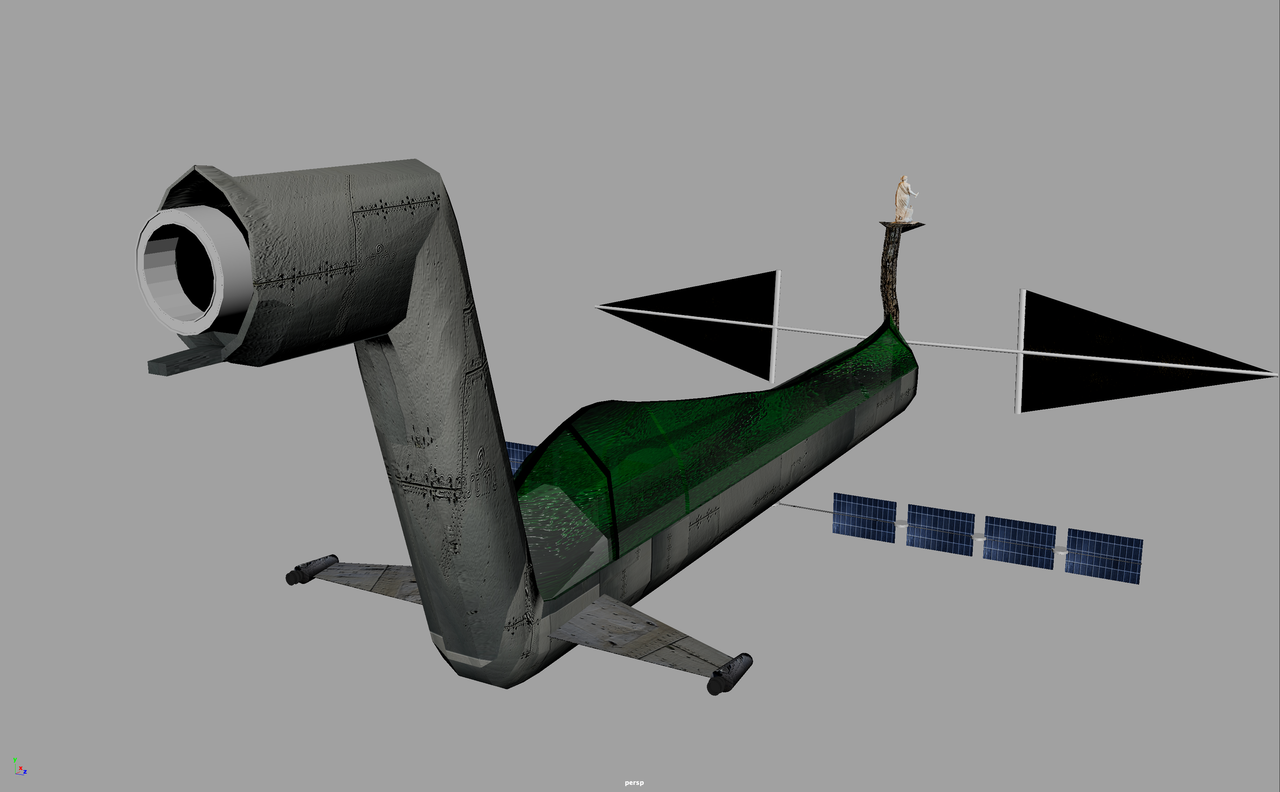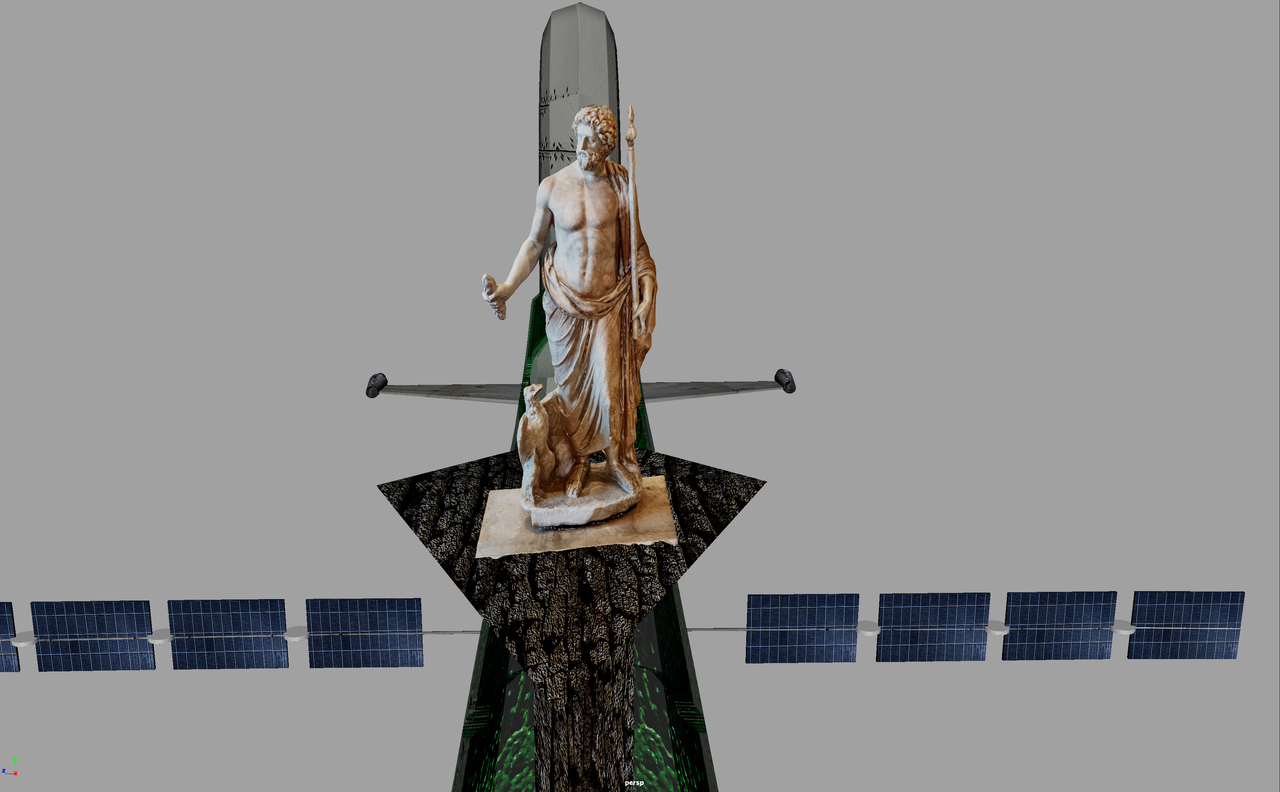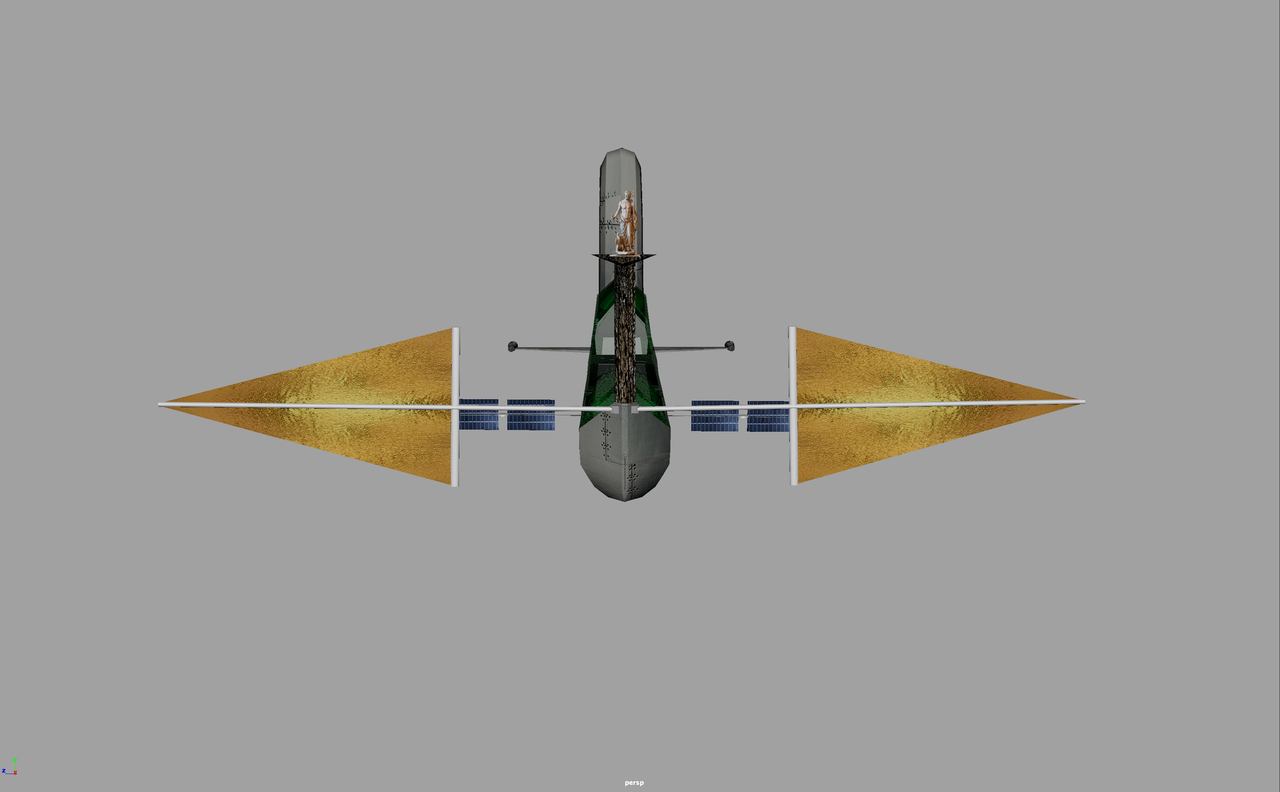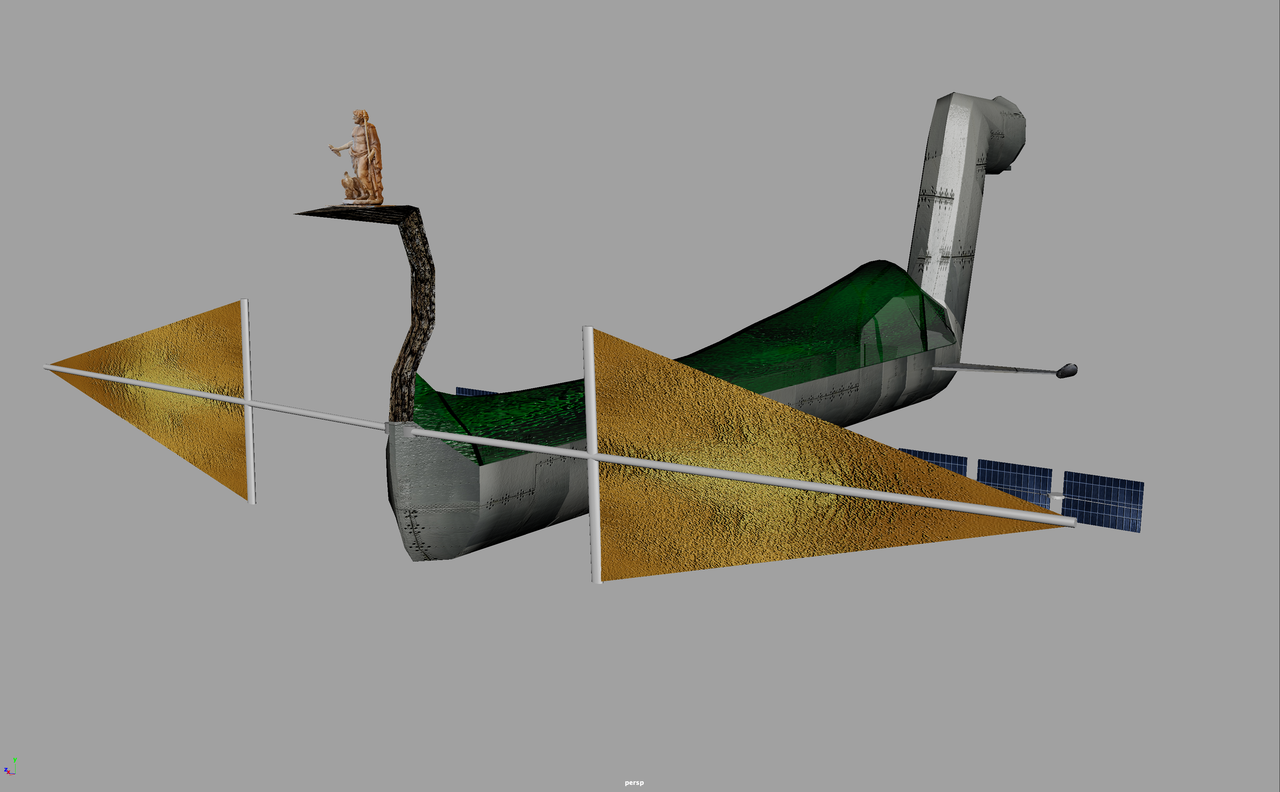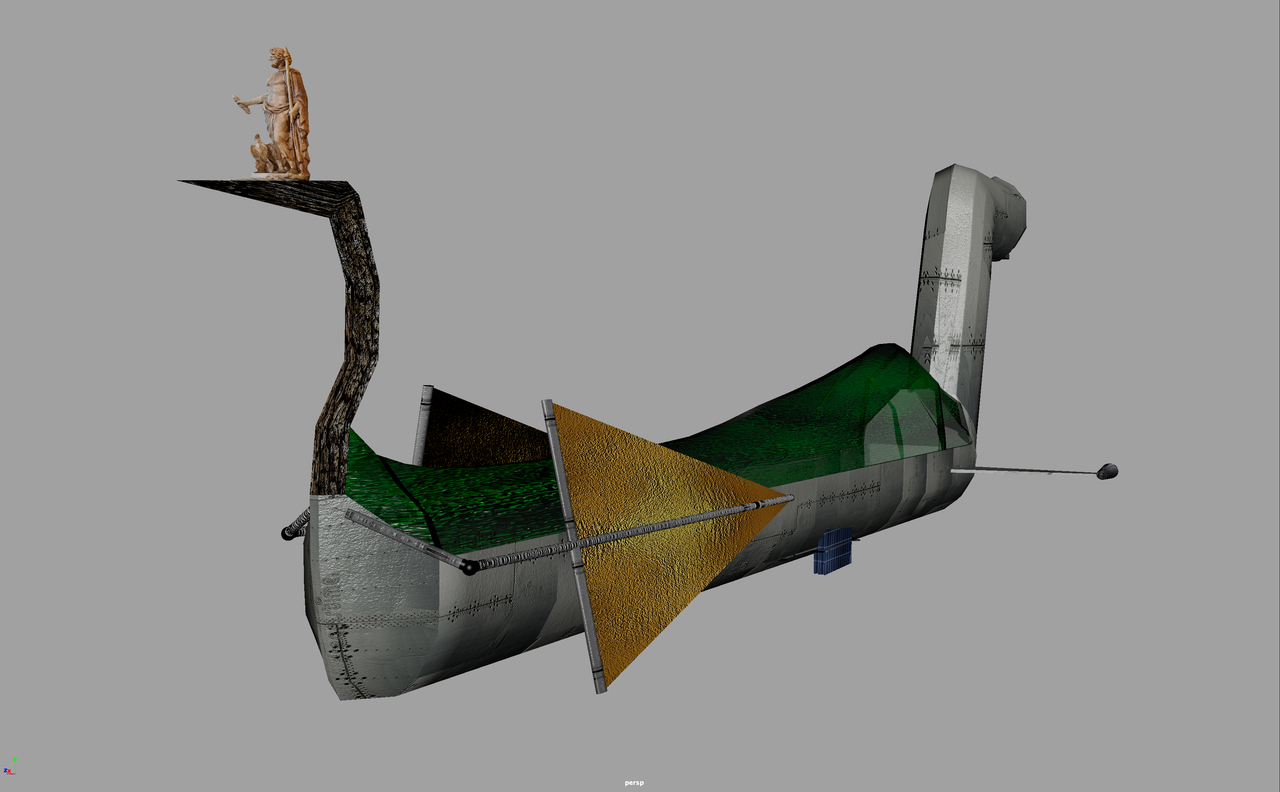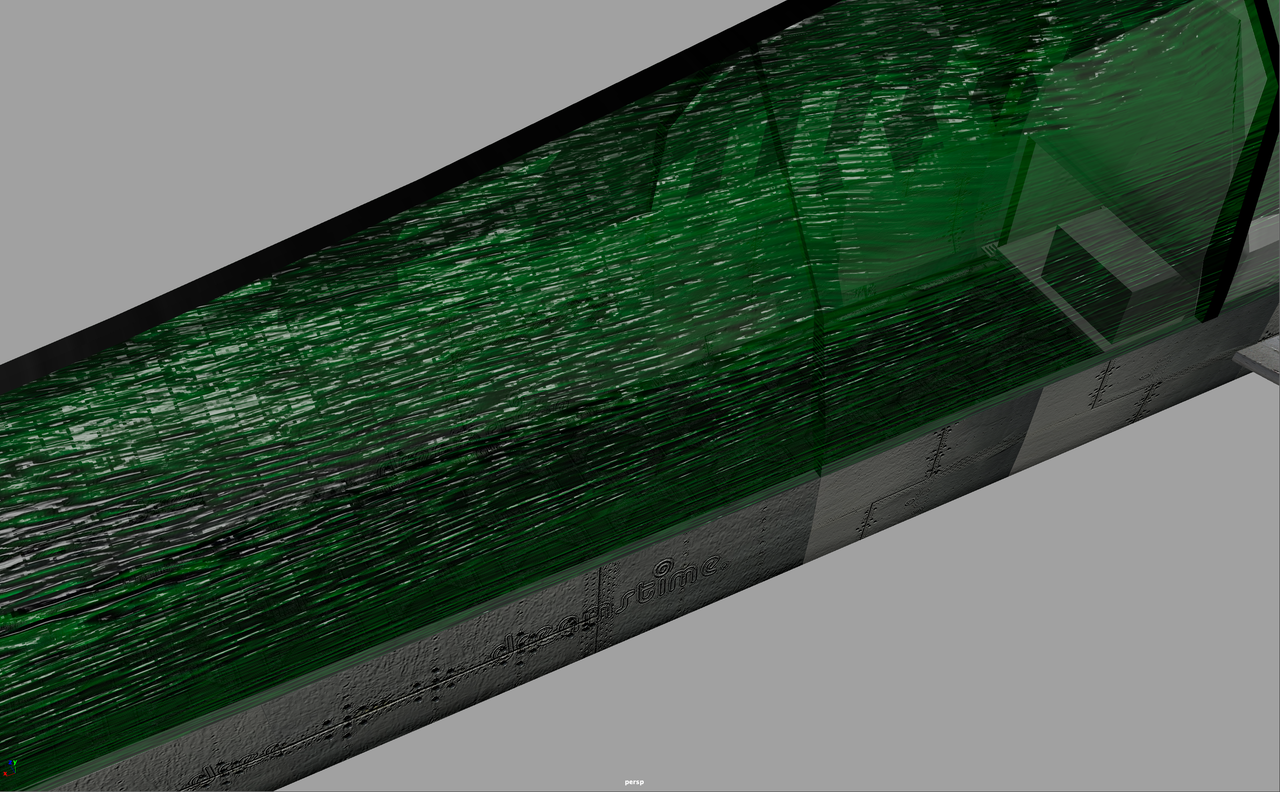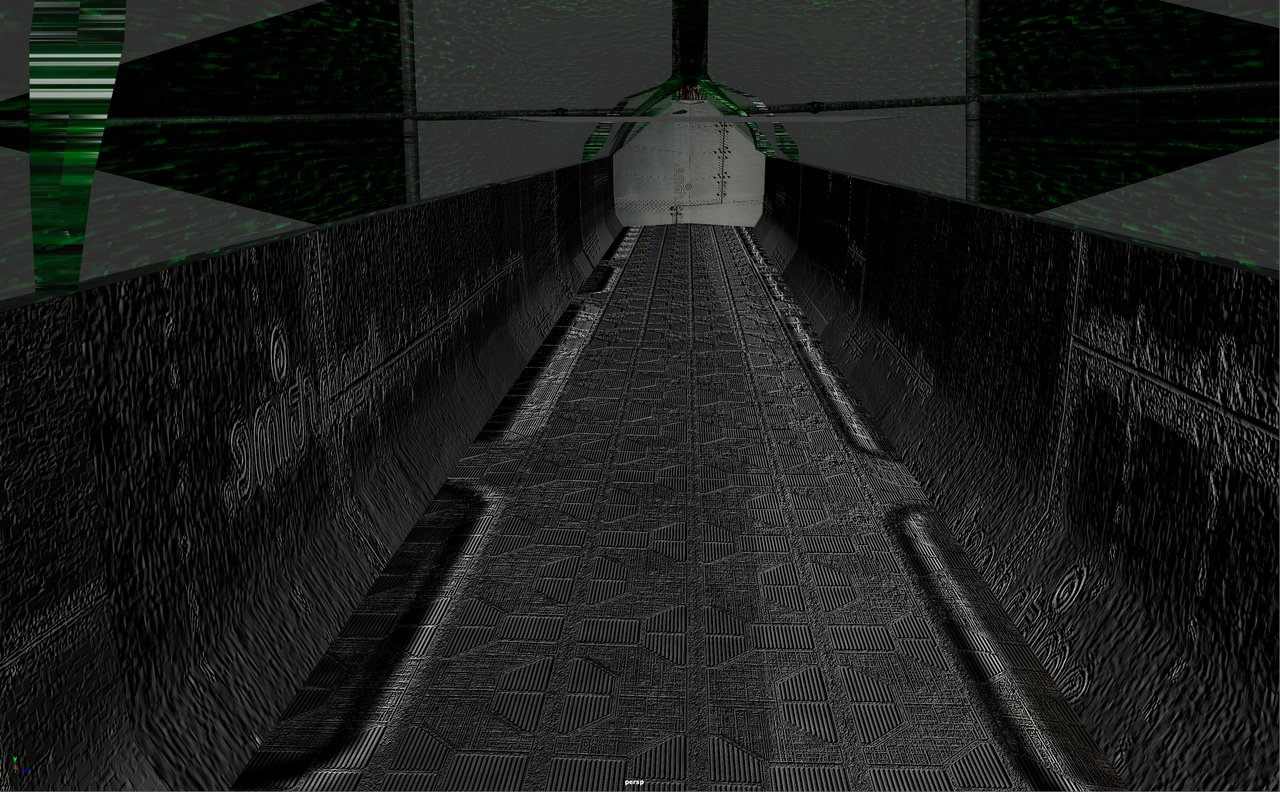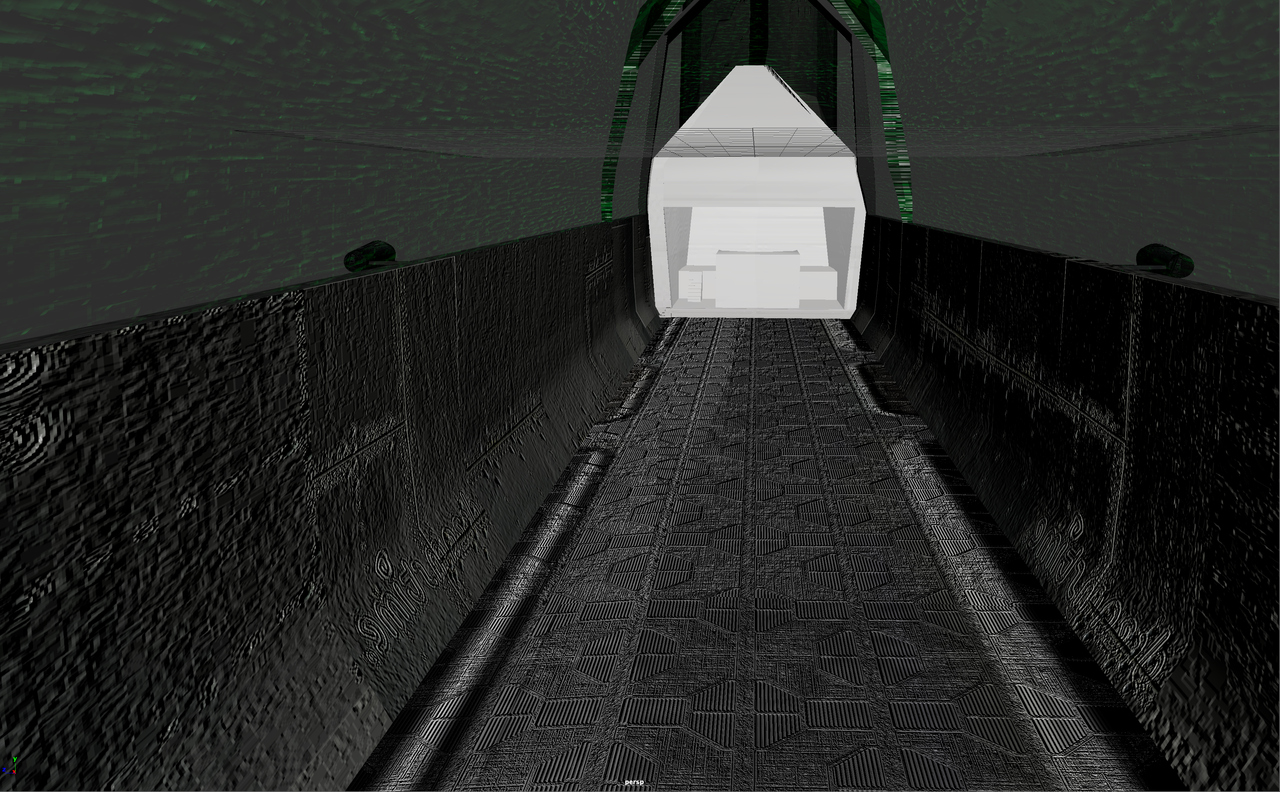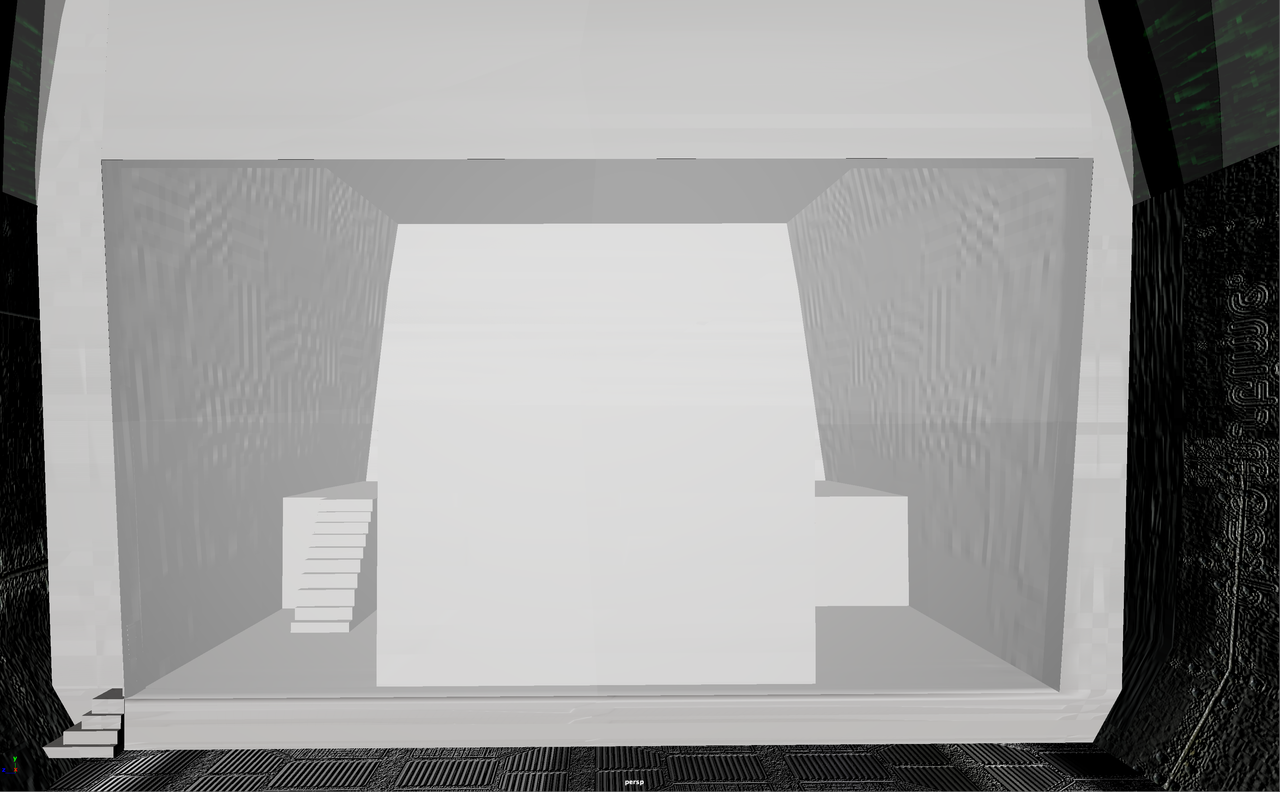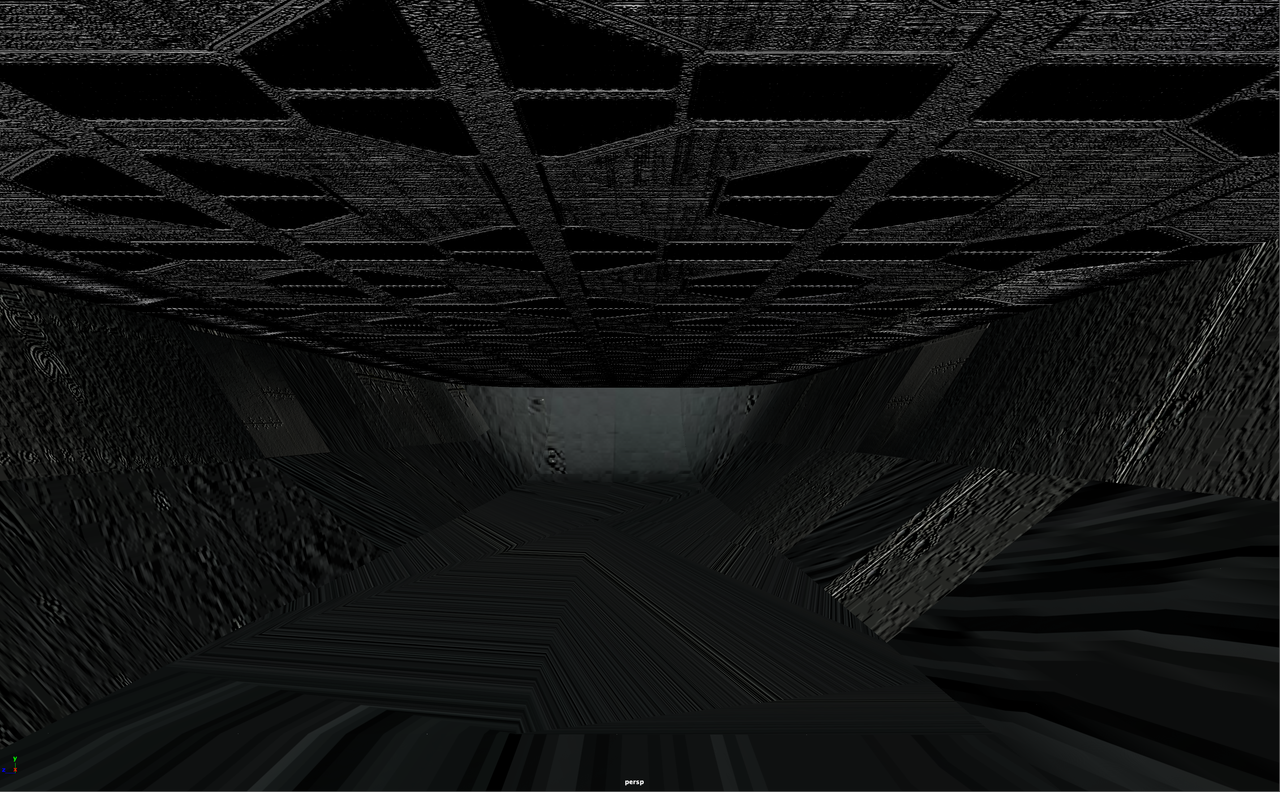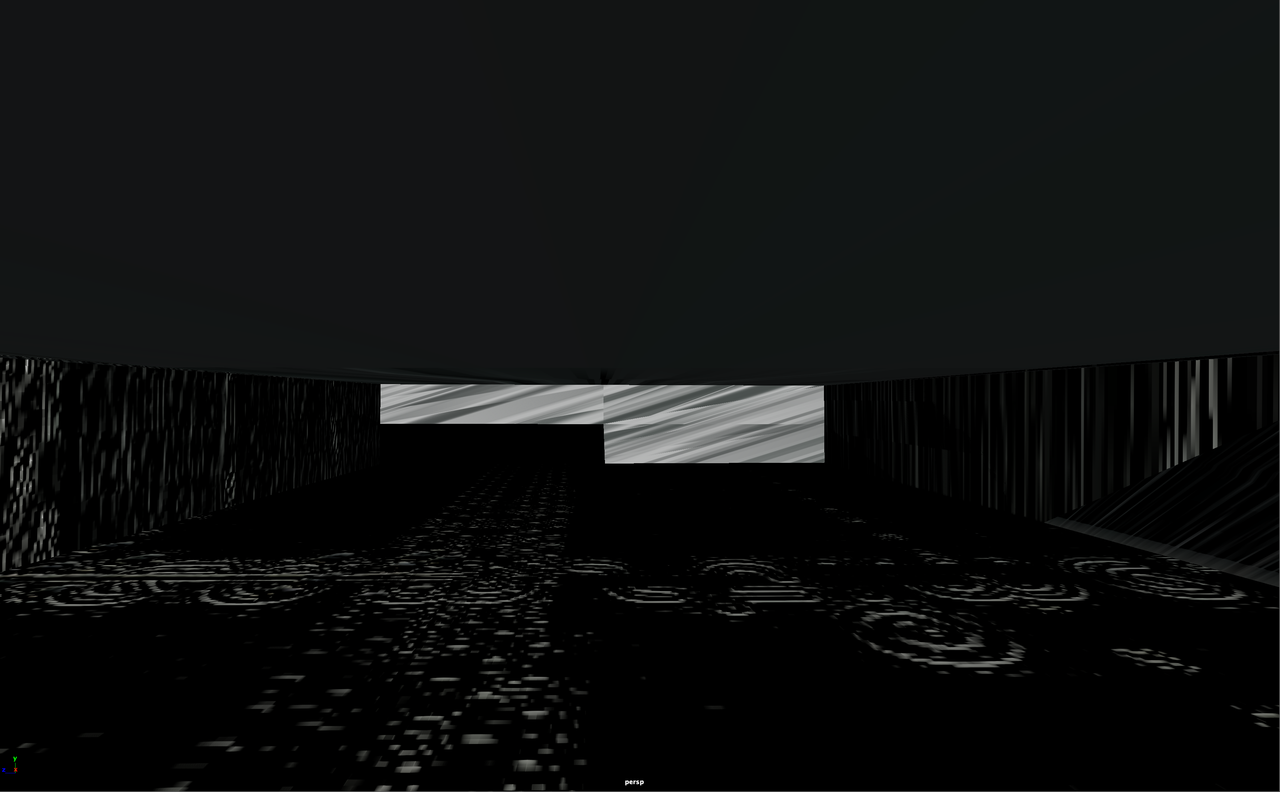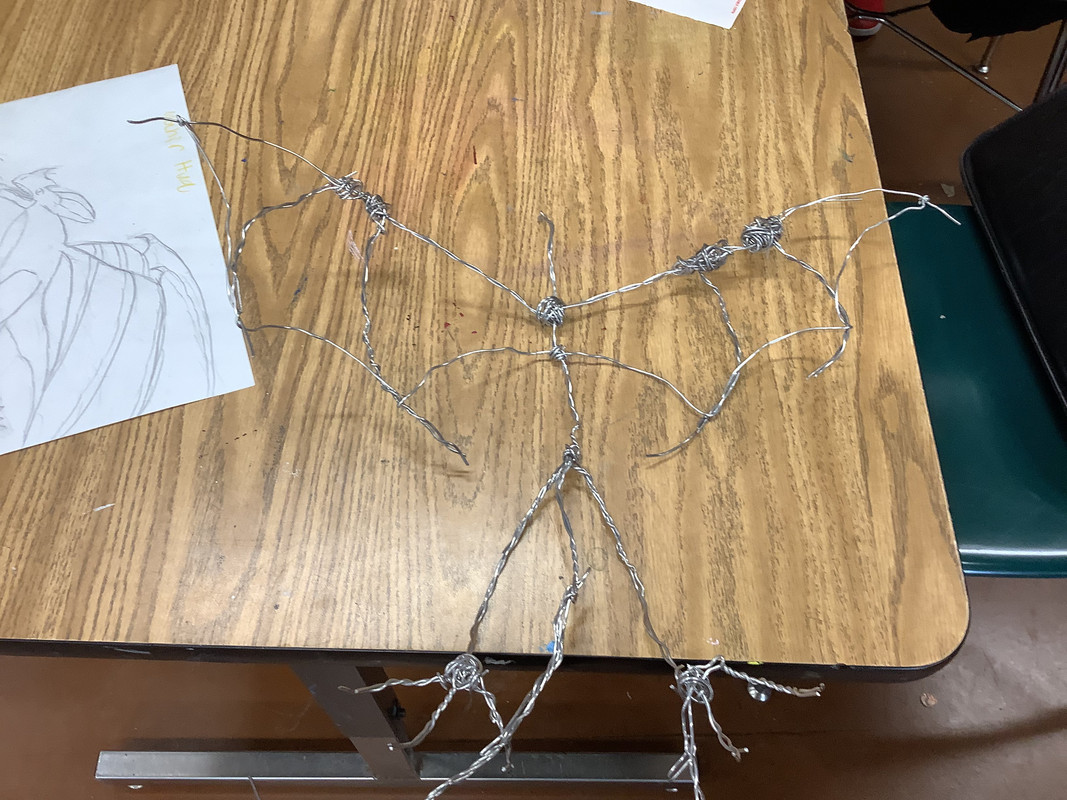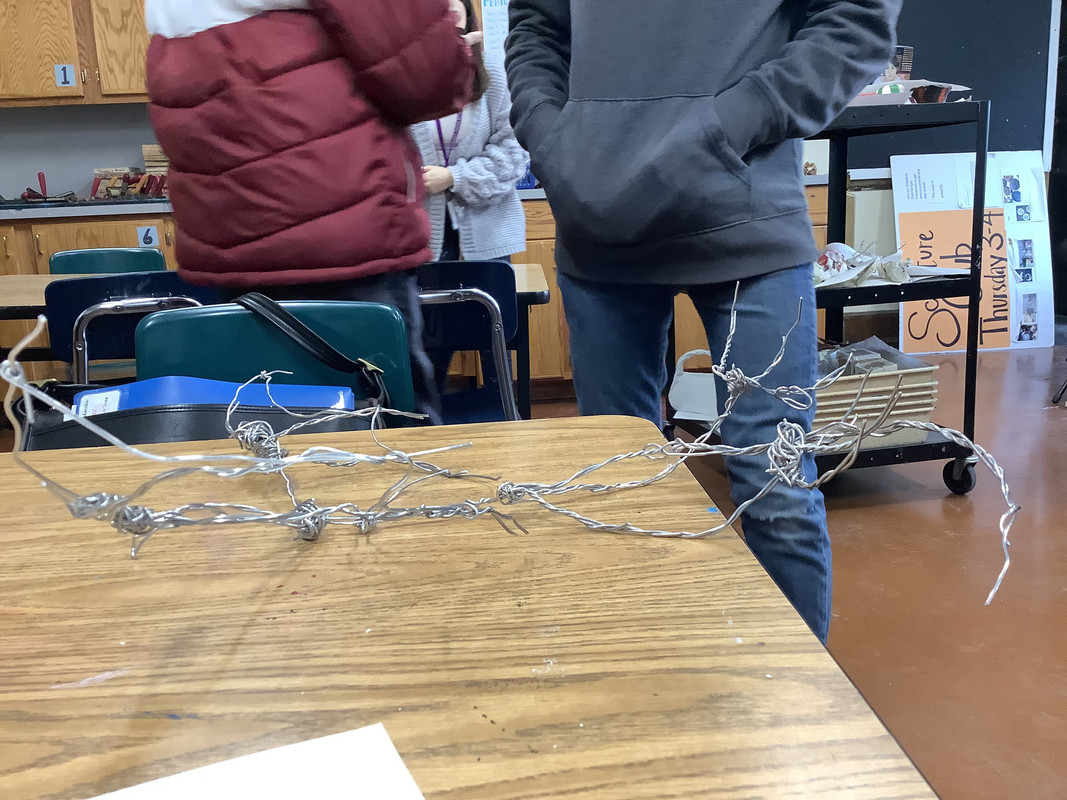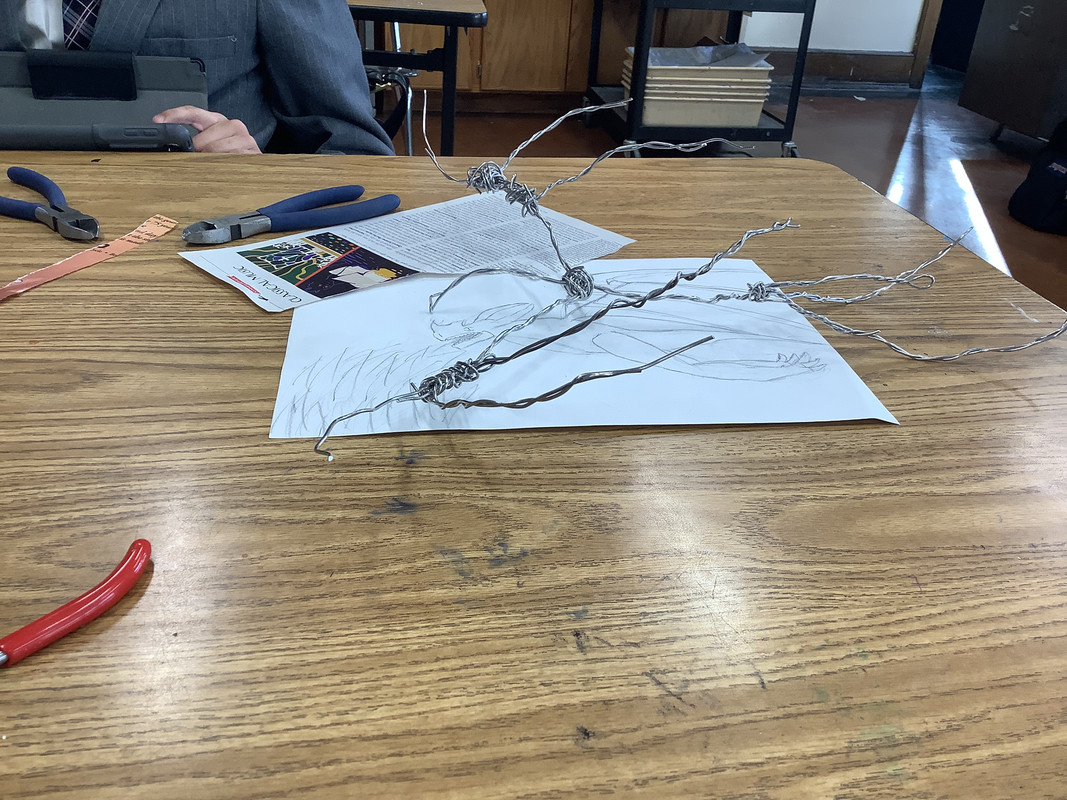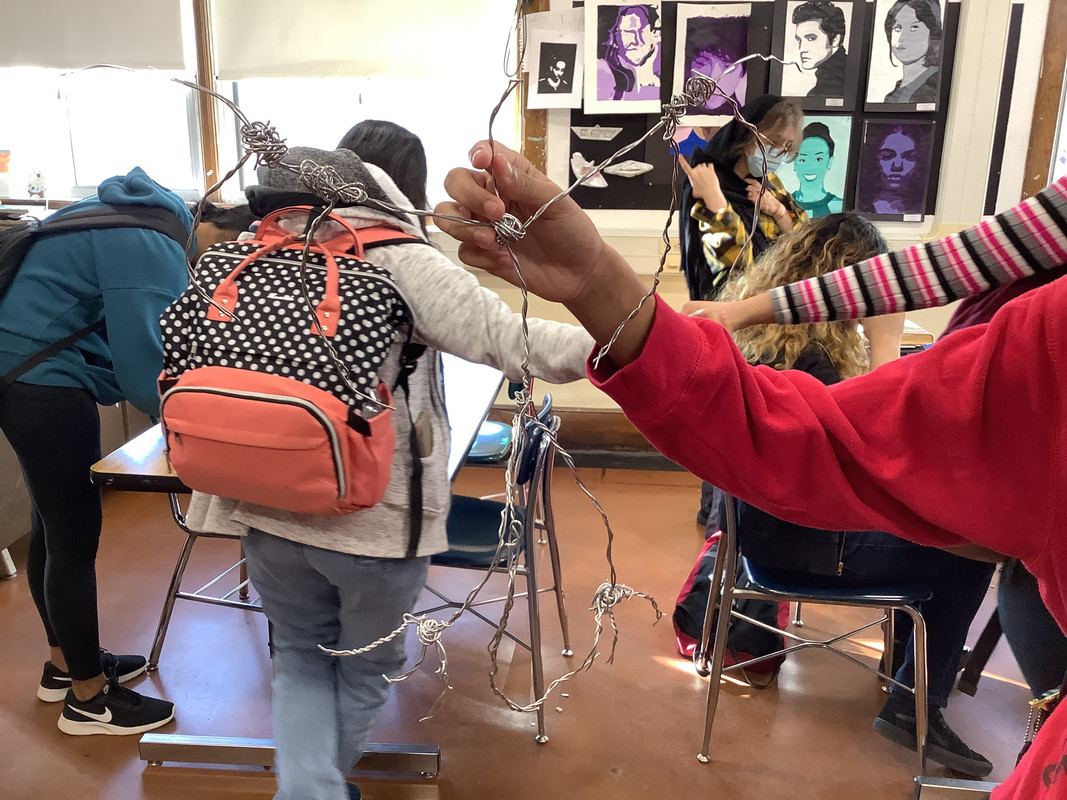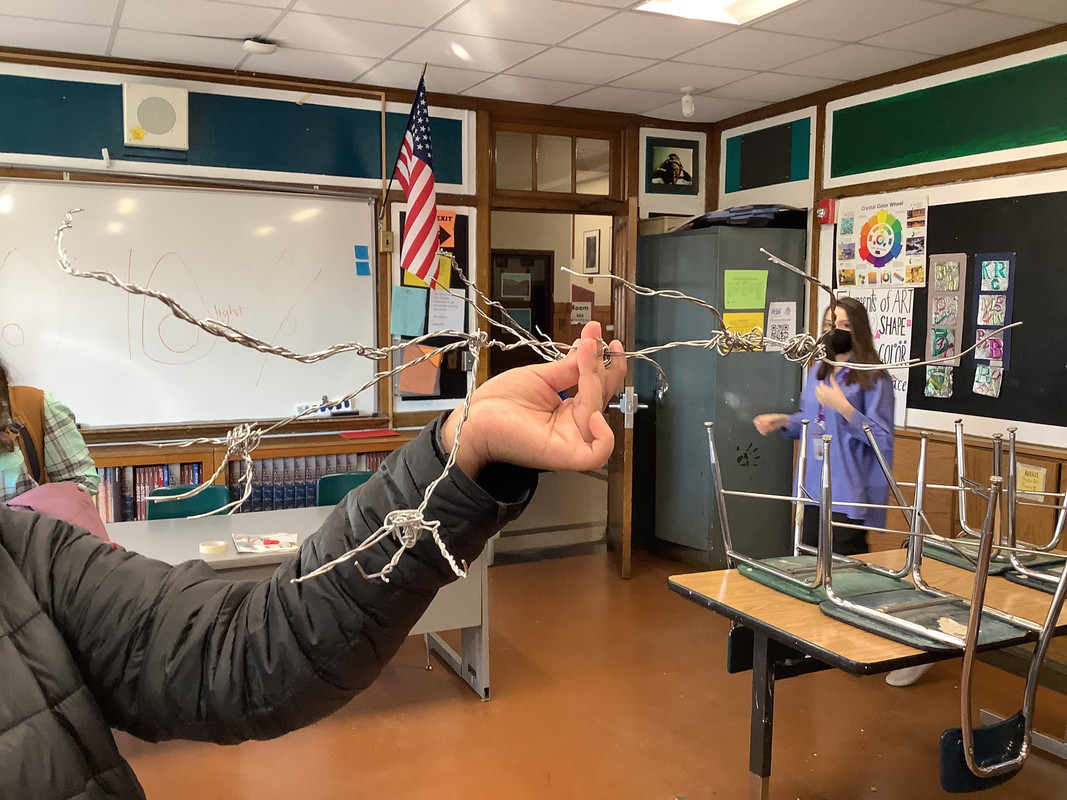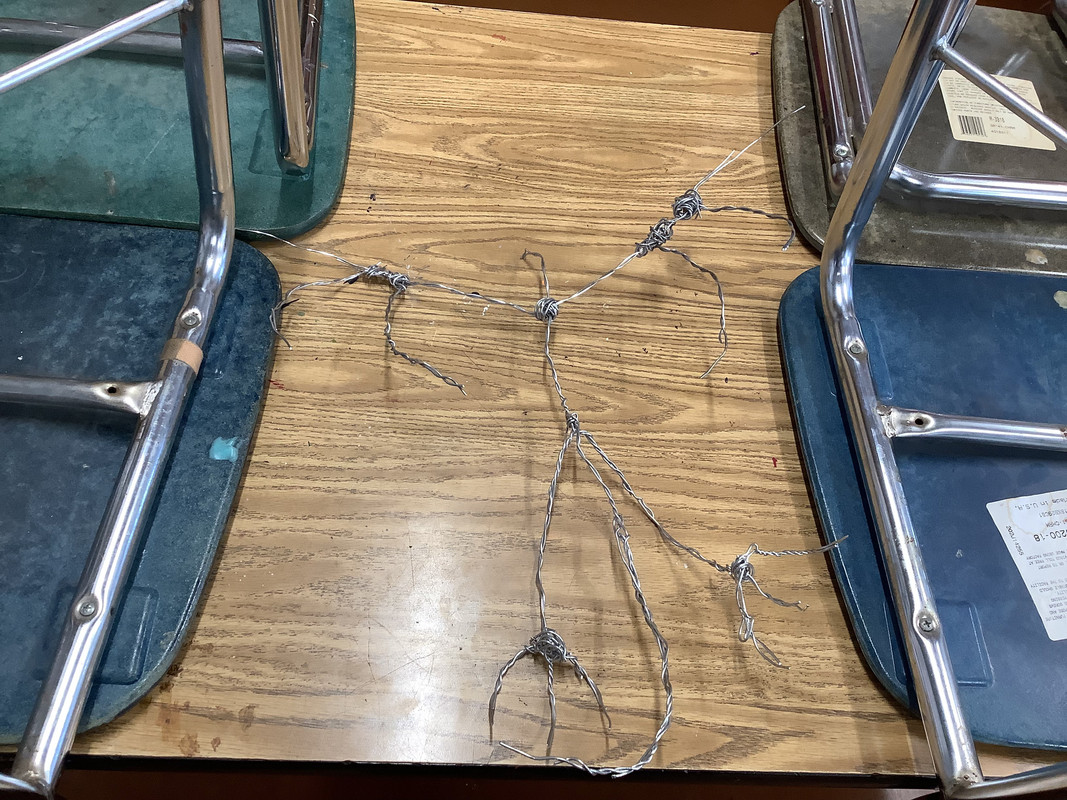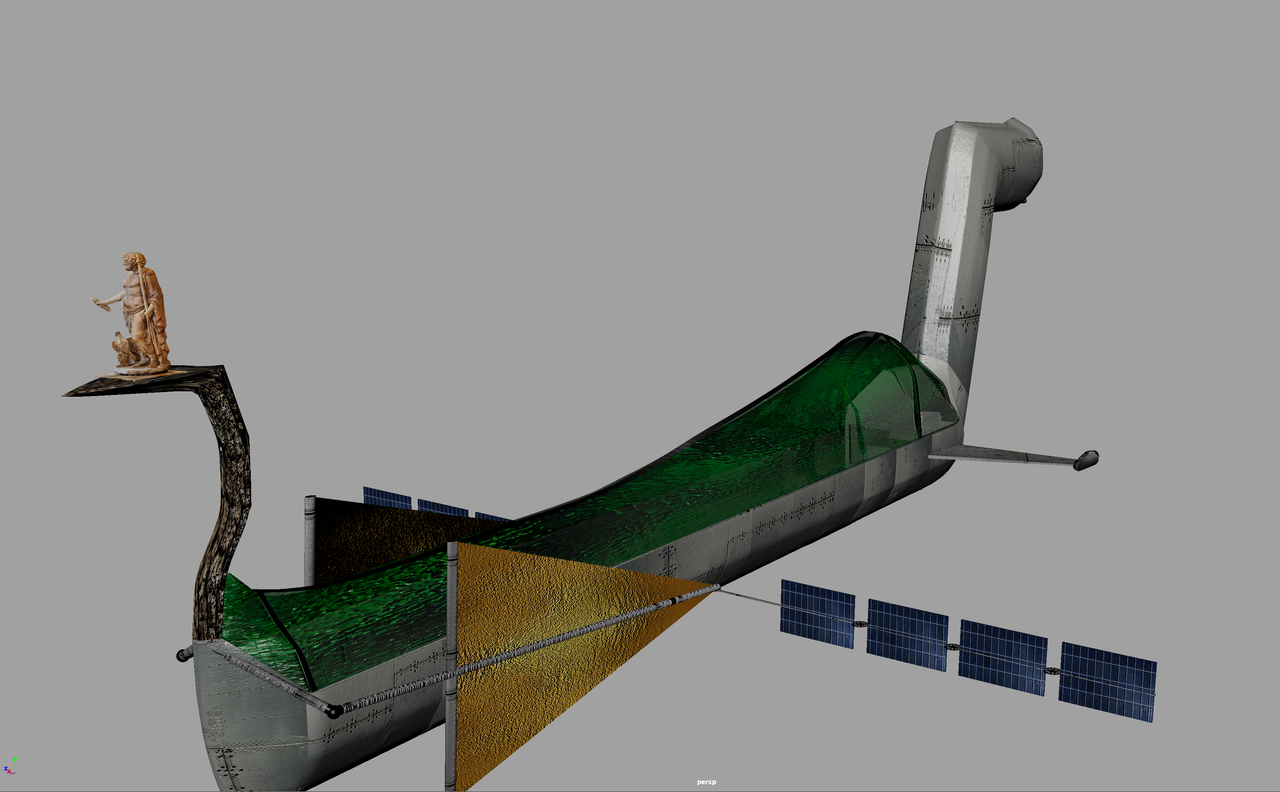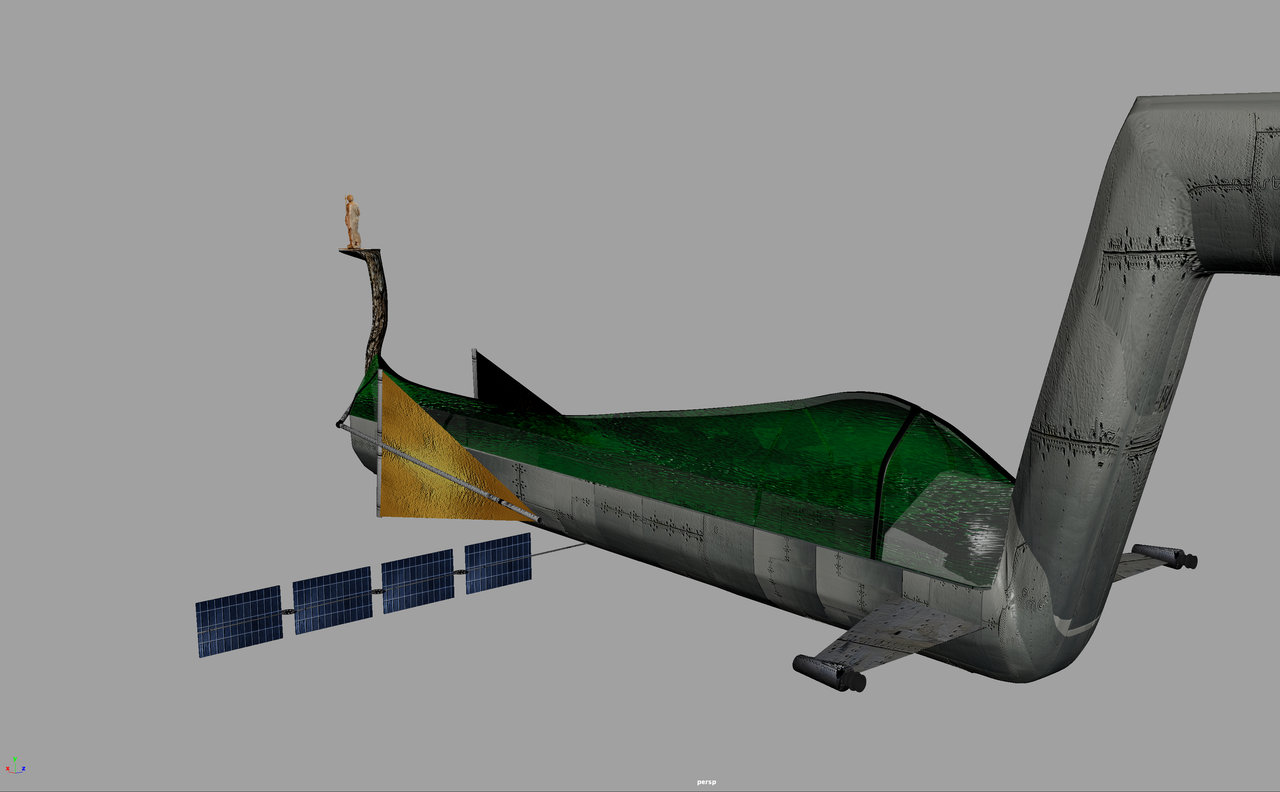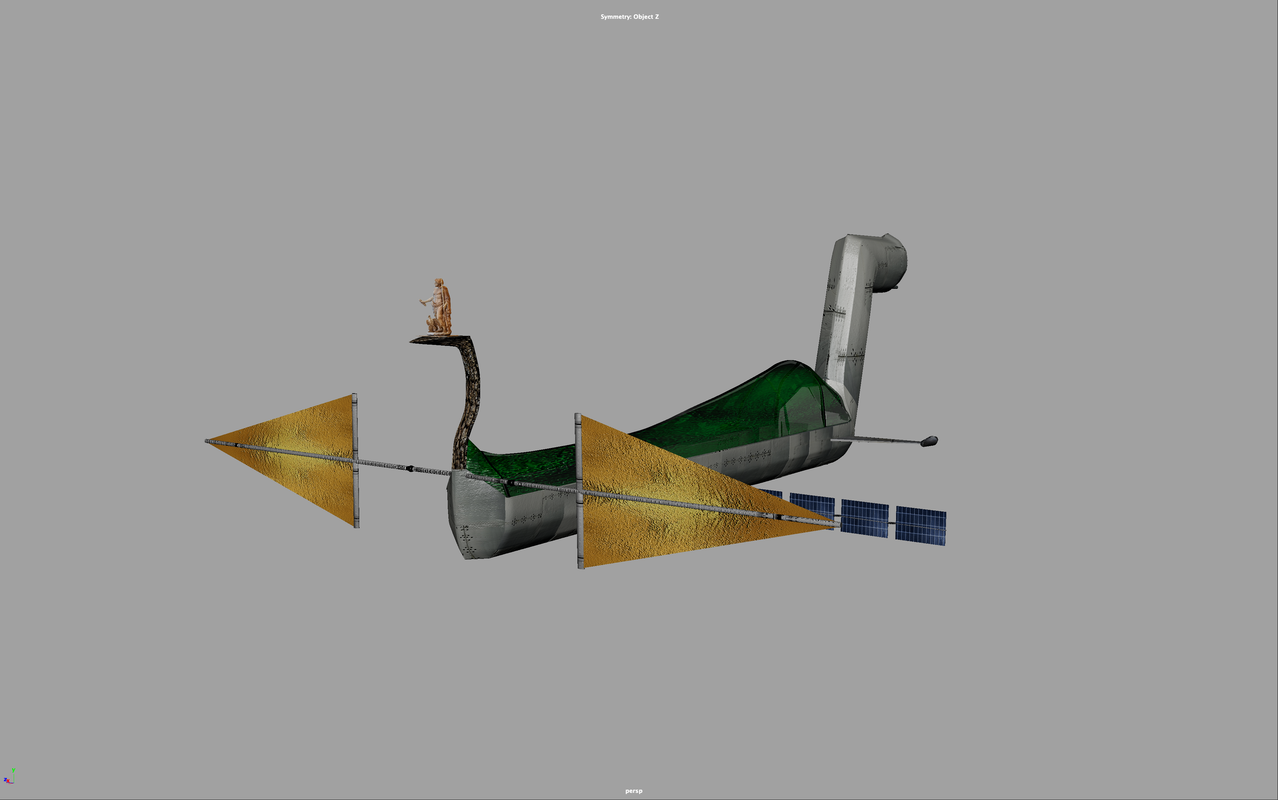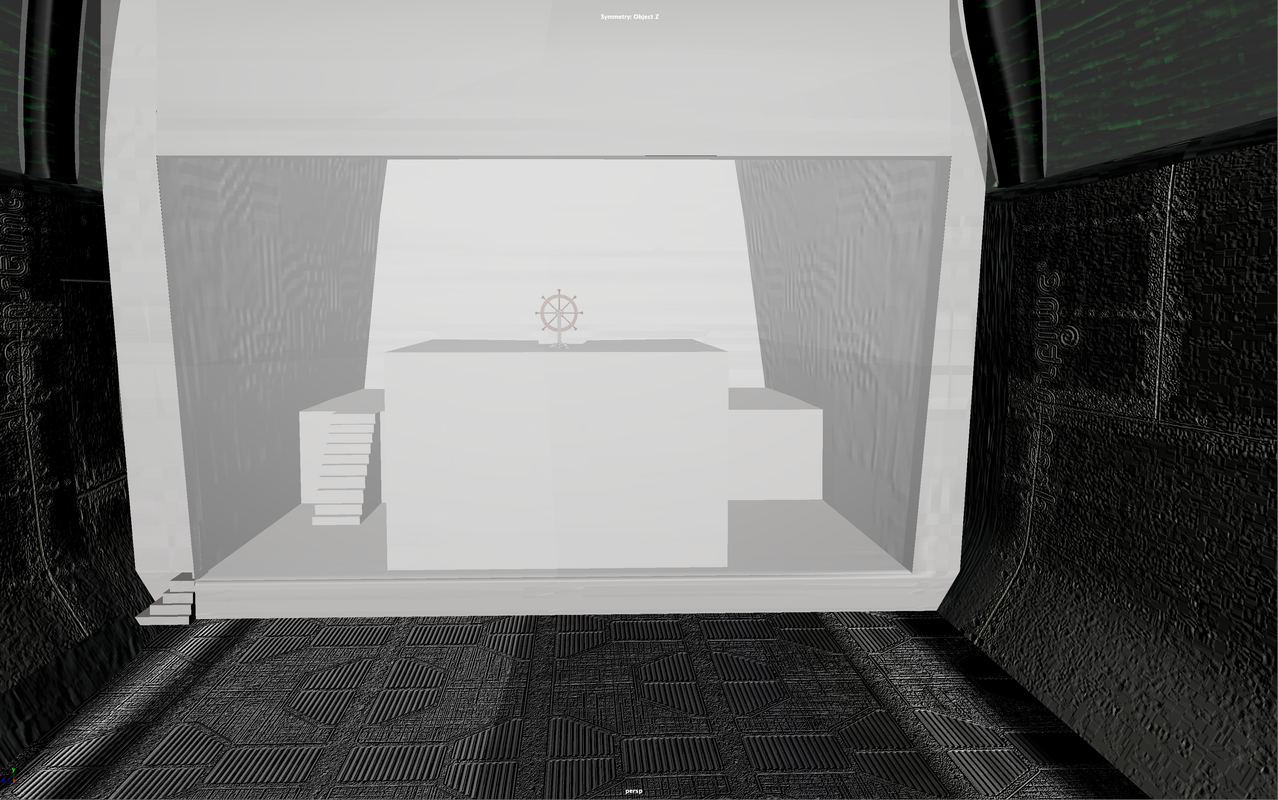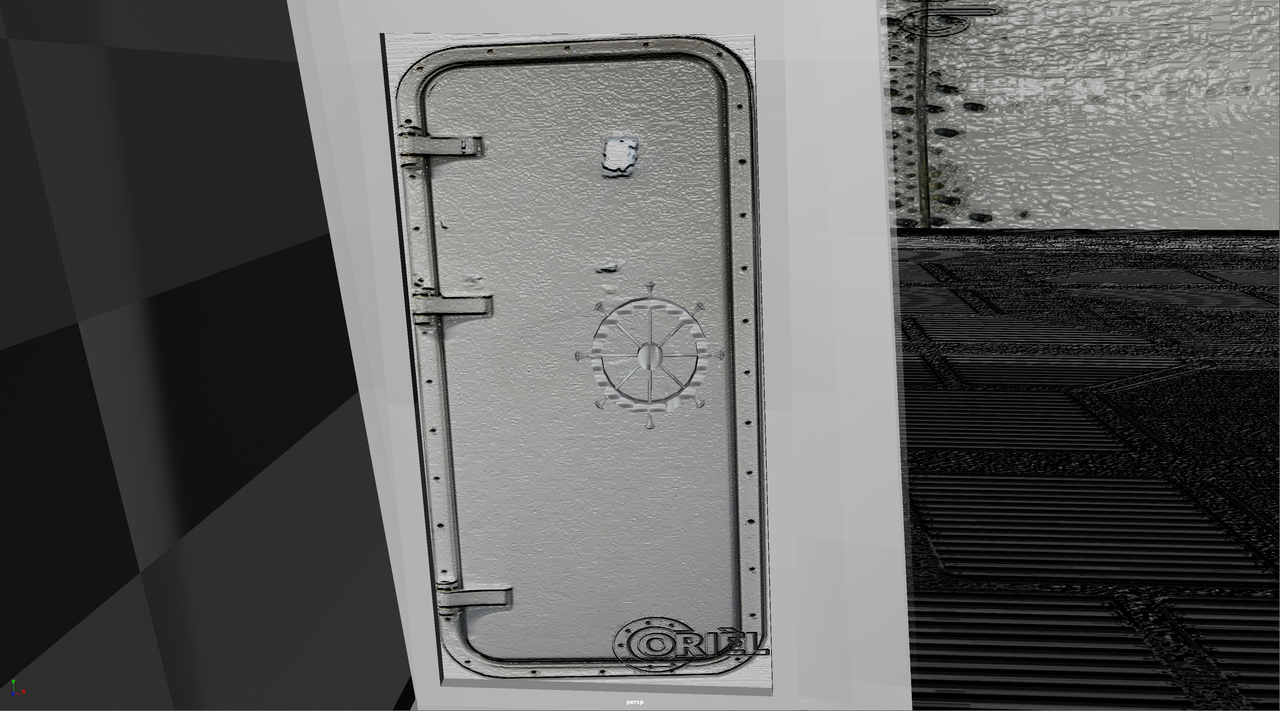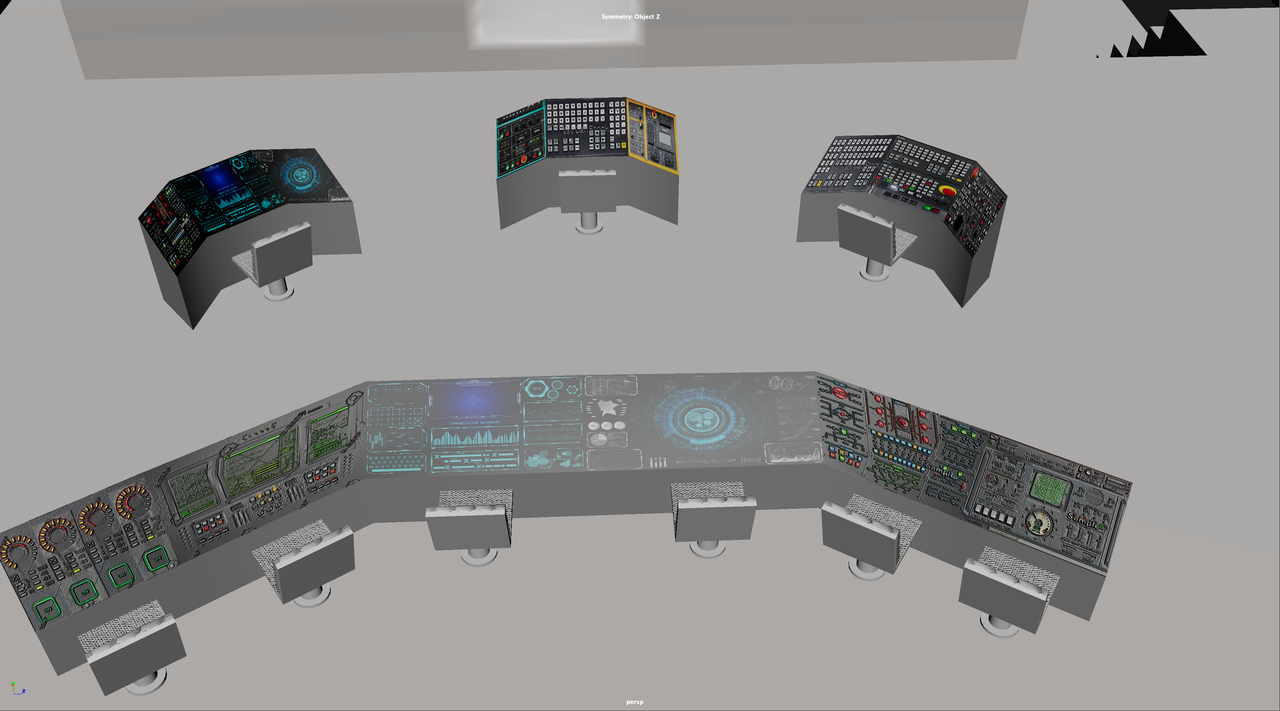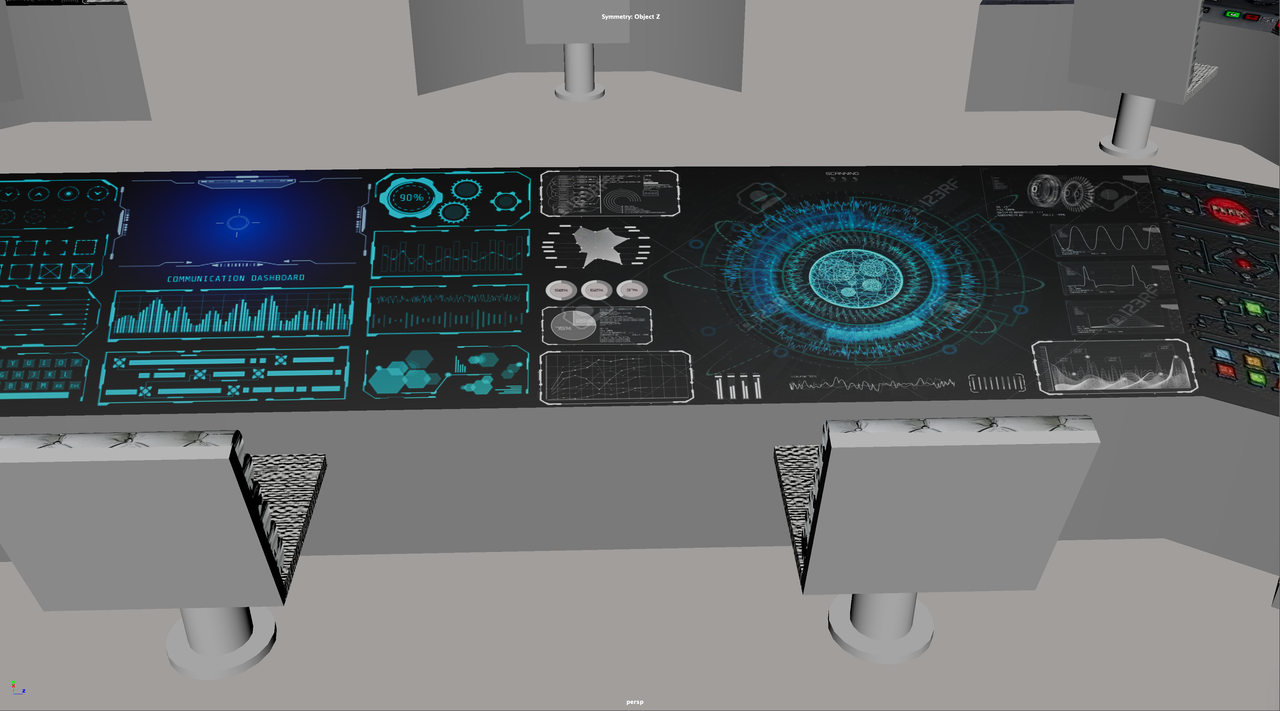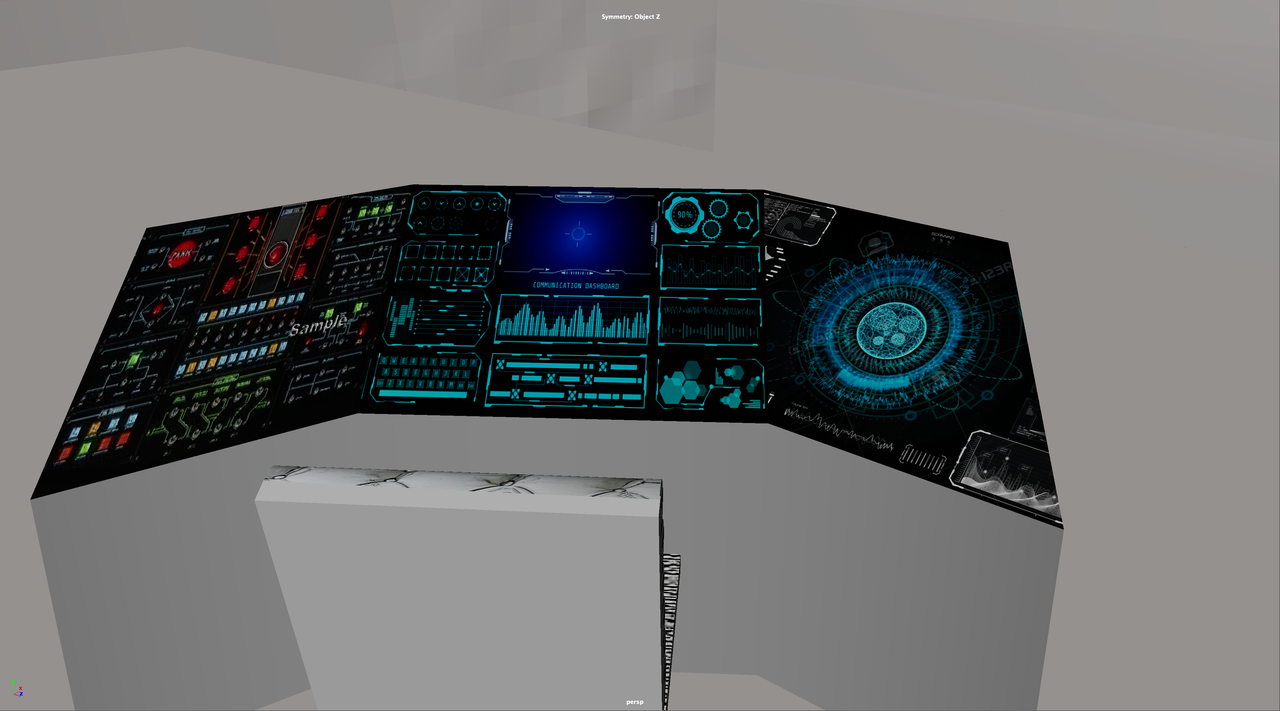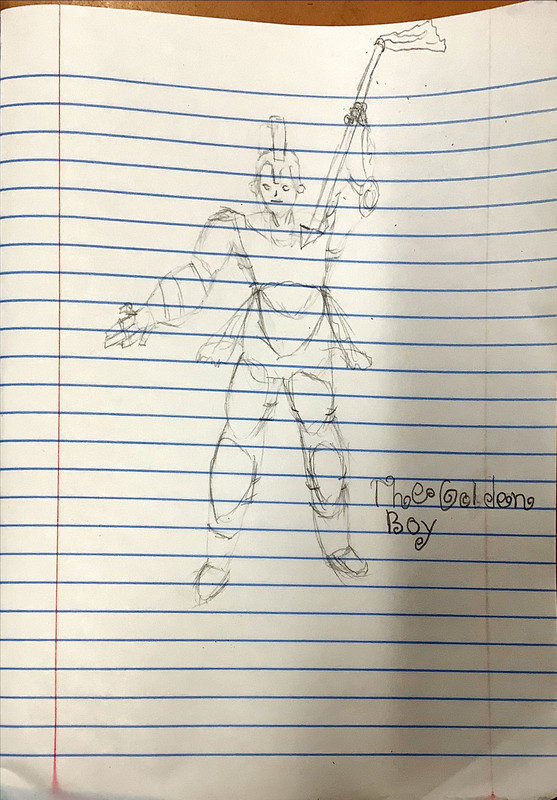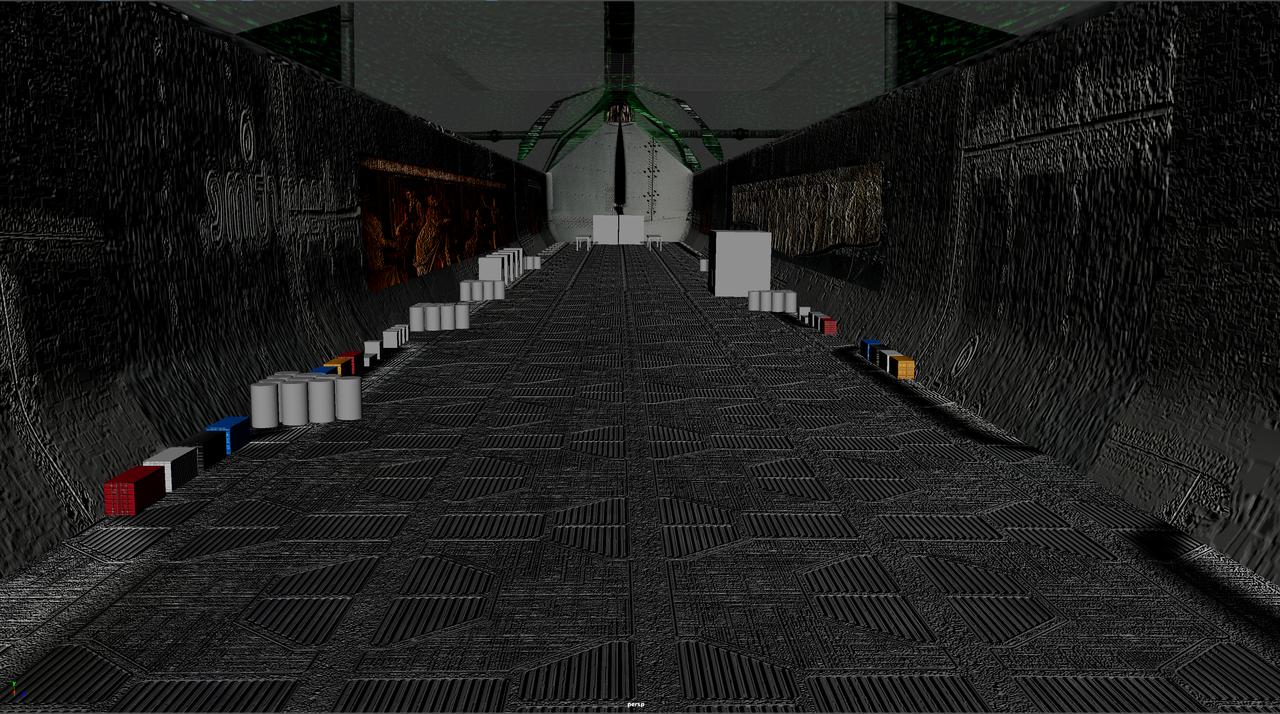Yeah, if you started with a cube it wouldn't do so because it started out an angular shape in the first place. What you'll want to do is start with a cylinder or pipe object, then apply a bend deformer. Animation Menu>Create Deformers>NonLinear>Bend
Adjust your settings to get the bends you need and it won't be jagged because you started with a round shape. Once you have your bends (Or before depending on how you operate, it will work either way but differently) apply a lattice deformer to it. This will basically put a cage around your cylinder and when you alter the cage, it smoothly stretches the cylinder to match, so you can make the middle of the lattice larger or the front oval, and that will create the swelled thicker section of the construct instead of it being cylindrical.
Hm, I can just put stuff in Smooth mode since that smooths everything out, but due to my modeling holes will appear in the ship, I’ve tried to use target welding to fix them but never really worked. So I just kept it on normal.
Also, today’s ship model progress.
Since the model itself is done I really only textured things.
Here’s the engine on the back.
Didn’t really know what to do here, so I just made the inside darker and added a metal texture. I don’t really like it though so I’m probably going to change it.
Since the texturing on the outside of the model is done I’ve decided to work on the inside of the ship, though I didn’t really need to due to how opaque the glass is.
I found this cool texture that I put on the deck, so it isn’t that sad gray.
Though I had to get some help from my teacher, cause due to how bad I’m at modeling, I somehow managed to turn the rectangle’s faces into triangles.
Here’s the other direction.
That white structure at the end is supposed to be the command center.
Here’s a zoom in.
I added a porcelain texture in hopes it would somewhat cancel out the white and make it not so bright, but it’s still bright enough that once you zoom in you can’t really see or differentiate what’s inside. Gonna have to fix that.
And here’s some stuff you’ll never get to see again.
This is what’s below the deck. I thought of adding rooms here but I’m deciding against it, I’ve already been working on this project for weeks and most of my classmates are already done with there’s plus nobody’s gonna see this so why waste time?
Here is what is beneath that by the way.
Nothing’s gonna be here, so it’s just gonna be empty space.
I’m almost done though, I’ll have to fix the textures a bit and add some stuff to the command center (like a stirring wheel and control panels) and then I can start working on an animation.
Though having said that I’m thinking of adding some grimlies anyway. Like gold wires on the big engine. Also feel like the deck is to empty, I’ll probably add a hatch door texture on it. And try to fill it up, like some barrel’s, chests, maybe tables and chairs?
Anyway that’s my progress with the model today, will update tomorrow.